
Fast and Easy Plugin Updating: Tips for WordPress Website Owners
Plugins are arguably the most important elements of a WordPress website, as they allow you to add features and improve your site’s performance. However, keeping those plugins up-to-date can be a source of stress for many website owners. Fortunately, there are ways to make sure that your plugin updates go smoothly so that you can enjoy the benefits without having to worry about any potential issues. Let’s look at some tips that will help you make updating your WordPress plugins easy and stress-free.
Create a Backup Plan
Before making any changes to your site, it’s always best practice to create a backup plan. This means creating a copy of all the data on your site so that if something goes wrong during the update process, you can easily restore everything back to how it was before. You can use either manual or automatic backups for this purpose; whichever method you choose, make sure that you have a reliable backup plan in place before starting the update process.
Update Your Plugins in Batches
Updating all of your plugins at once may seem like the quickest option, but it can actually be more time-consuming in the long run. Instead, try updating them in batches – this way if something does go wrong during an update, you’ll know which plugin is causing the problem and won’t have to search through dozens of plugins trying to find out which one is causing it. This makes troubleshooting much easier and faster!
Use Version Control Software
Version control software helps keep track of changes made to your website over time. It logs every change made so that if something doesn’t work after an update, you have a record of what changed when, and why – making it easier for developers to identify and fix any issues quickly. This also allows developers to “roll back” any changes made in case something goes wrong during an update– ensuring that no data is lost or corrupted in the process.
Updating WordPress plugins can be stressful but with these tips, maintaining your site should be much less cumbersome than ever before!
Make sure you create reliable backup plans just in case anything goes wrong during an update; batching plugin updates saves time; and using version control software makes troubleshooting much easier and faster! With these tips in mind, updating WordPress plugins shouldn’t cause too much stress going forward!

Leave a Reply